
| Version: | v6.4.1 |
| Size: | 37.2MB |
| Last Updated: | 02nd August, 2022 |
| Package: | com.avg.cleaner |
| Category: | Productivity |
| Requirements: | Android 5.0 and up |
This is a Android phone junk cleaning app from AVG. From the name itself you can know it. What can you expect by the cleaner app? As the name suggests, it makes your phone clean. Also it will remove the unnecessary apps and the unused apps. What could you obtain by the above cleaning process? The only thing is the increase of the performance of the device. While increasing the performance of it you can rescue your battery draining. So then you will have the battery with a long life. Known for best Junk Cleaner, Memory and RAM Booster.
So other than a cleaner there are more services will be provided by this app. Those are a,
- Cleaner
- Booster
- Battery saver
Now we see whether what are the services provided by the AVG Cleaner. Now we will see them. Clean Master is the best available alternative for AVG Cleaner if you does not have play store.
Uses of the AVG cleaner
- You will get more space
- can get more power
- Cache cleaners
- File cleaners
- Photo clean up
- As an optimizer
- As an app manager
- Have the set and forget
Now we will see the description of the uses. That will be useful for you. Shall we?
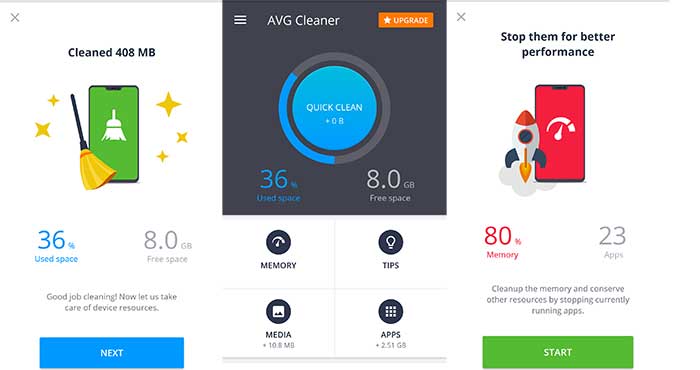
You will get more space
Yes surely. By this app the cleaning of the phone takes place. By this app the cleaning of the cache files, unwanted apps and the unused apps will be cleaned. You can understand so then you will get more space on the phone.
Can get more power
You can expect optimization through the AVG cleaner. Optimization means the battery power.
Cache cleaner
As I said above the AVG cleaner will remove all the cache files that are in your phone. There are hidden files in your device. Also there are cache files in the RAM even. Usually those are running in the background of your mobile. And the next removable thing is the unimportant data stored on your mobile. And there may be unused Apps even. That means the apps that are installed.
File cleaners
Usually under this fact the cleaner cleans the large files. Large means the files are greater than the 5 MB. The audio or video anything. They will be easily cleaned. Also the documents.
Photo cleaner
You can keep only the photos you need. The others can be easily removed. You can make categories of your photos by this app. The app will identify the duplicate photos, photos with low qualities or photos with any other conditions. After that identification you can delete or keep those photos as your wish.
From this process you will be benefited in two ways. You will get more space on your phone. And even you will get another feature to protect your photos. That is the cloud transfer features. Those are the one drive and even the Google drive. Your photos are safe every day.
Apps and the memory manager
You can remove the unwanted apps that consume the battery and the storage. There you may receive the alerts of the least used apps and unused apps. You can make a decision by considering the details. Also that can stop the running apps by force.
Set and forget features
Auto reminders are a presence for that.
How to setup AVG Cleaner APK
You can easily install this app from google play store. Once you open this app, you will see 2 steps required to complete before proceed.
- Grant Permissions
- Run the Scan
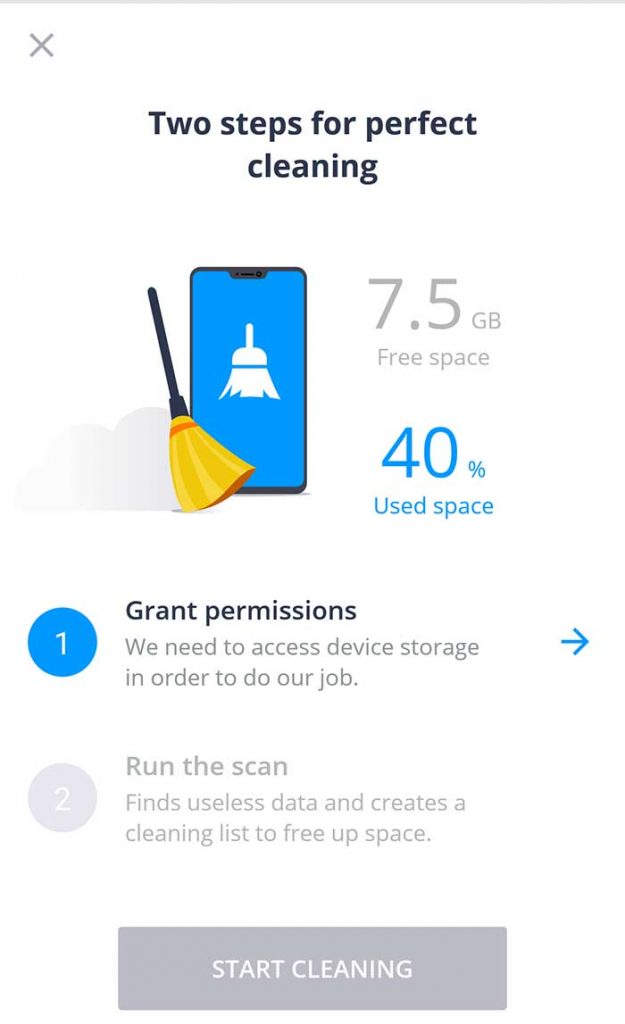
Click on “Grant Permissions”. Now you can see popup message asking permissions to access Photos, Media, and Files on your device. Click “Allow”.
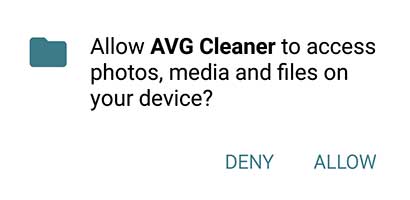
Once you allow above permissions you will be redirected to “Apps with Access to usage data” settings”. From the list of apps appear find and click on “AVG Cleaner”
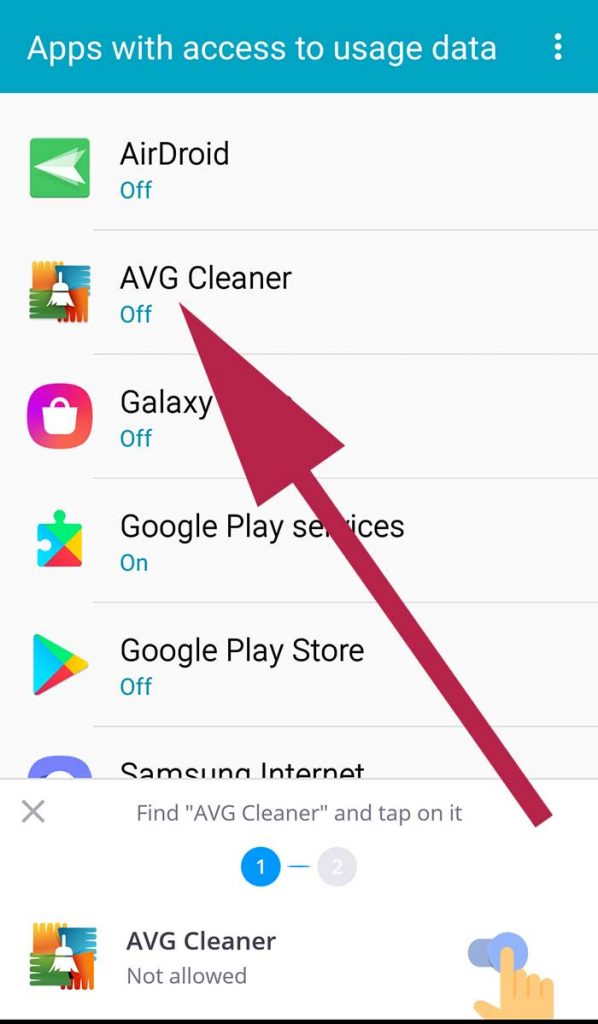
Allow Usage access to this app like below
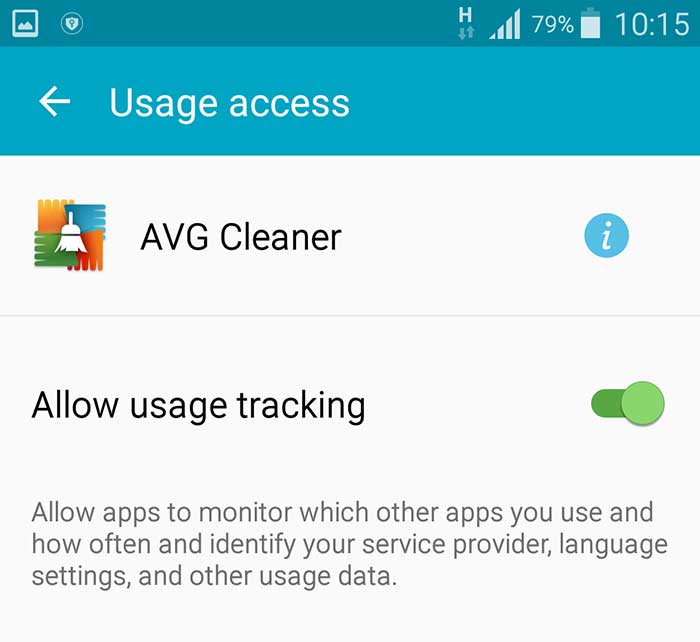
Once you enable that feature you will be redirected to “Accessibility” settings. If you missed this step. Go to settings and click on Search bar and type “Access”. You will see Accessibility settings. Click on it.
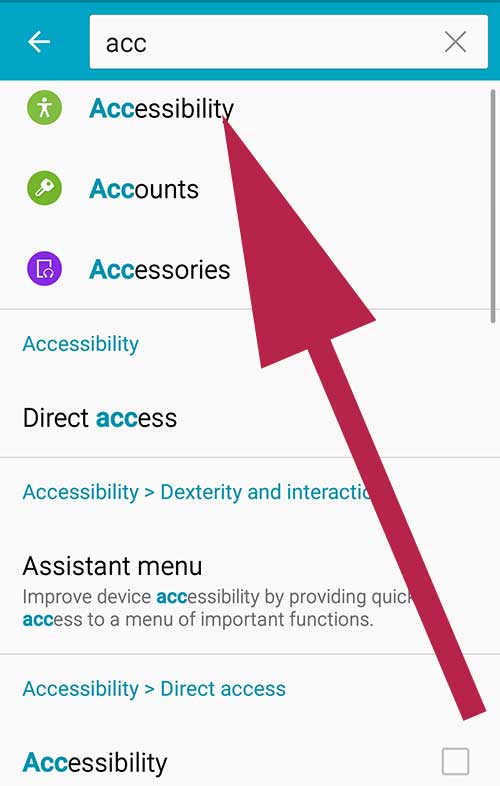
Inside “Accessibility” settings you will find “AVG Cleaner” app name under services like below picture.
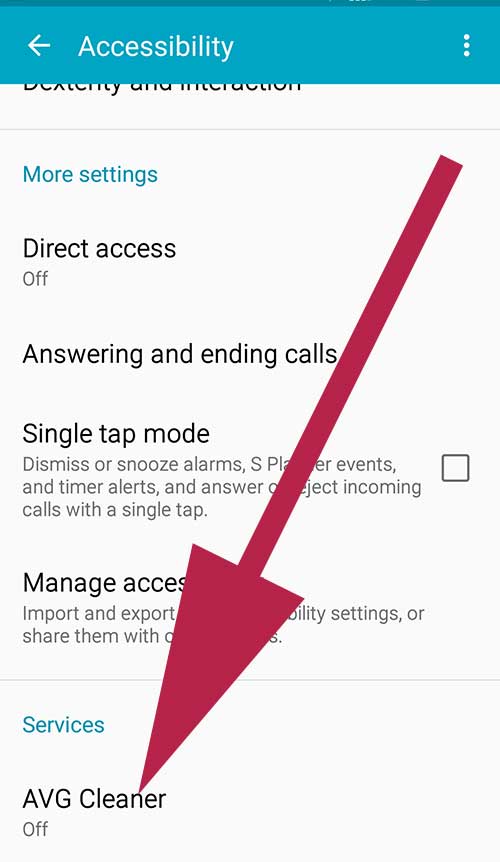
Now enable “Accessibility” permissions for this app.
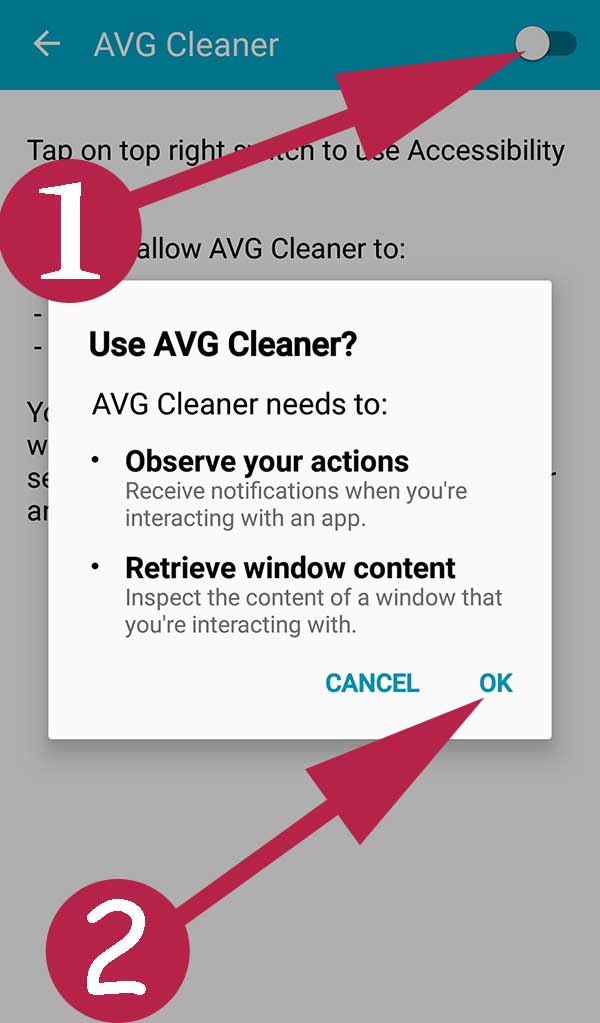
That all. Now you scan your device without any issues.
FAQs of the AVG cleaner as
Is that a free app?
You can download it from the Google Play Store by your android device
What is the size of that app?
It is approximately 15 MB size
Love this app. easy to install and use on my Mi 10
Very pleased with this app and ads are not bothering me at all.
Cache cleaning was the most effective compared to others. Good one
Just tried to see how this work. Has good features and all working pretty good so far.
It is a limited free trail app. Love free version of this app.
Want to check size of every folder before deleting. Add more data for file manager.